Design
First off, we notice the new Material Design that is going to be present system-wide on Android starting with Lollipop. I personally prefer Inbox over other email apps. It made emailing more pleasant to the eye and offered a slightly different approach. It is also based on a color theme similar to other Google products, such as the Play Store.
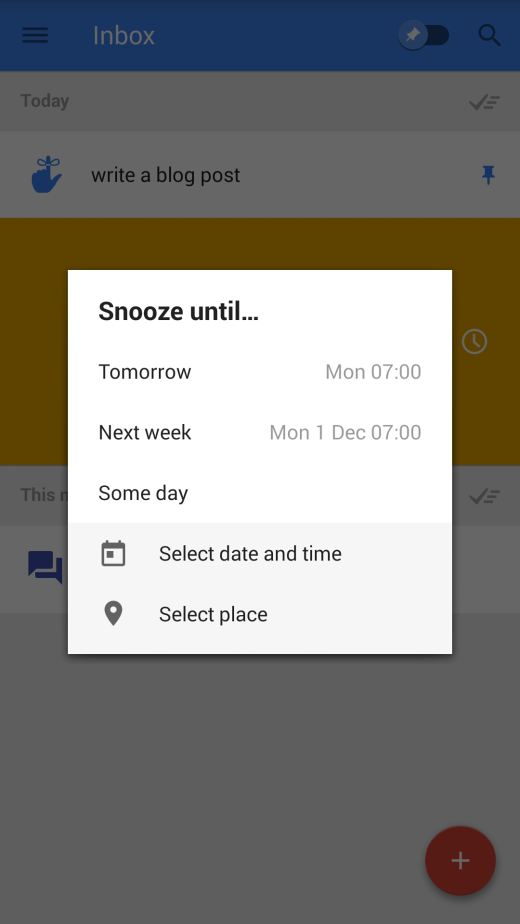
What’s new
- Swipe left to snooze an email. This will make the email appear again as a notification at a user-defined time.
- Swipe right to mark as done. This will move the email from your inbox to the “Done” section, so that you won’t see it again, resulting a cleaner interface.
- Set reminders. You can use Inbox like the Reminders app from iOS, but it is integrated in the email app and it won’t disappear unless you mark it as done or you snooze it.
- The “Compose” button is a big plus. Literally. Not only it can be used to compose an email, but it can create reminders and bring your contacts in one place. The advantage of this function is that it makes emails quicker to write.
- Better organization in categories such as travel, purchases, social, forums and they are highly customizable, meaning you can add your own ones.
- Location services. This makes snoozing and reminders more powerful. For example you can set a reminder when you arrive at home/work/any destination. This comes at the cost of battery, because you will have to enable location at all times if you want to take advantage of this feature.
Compatibility
Inbox is fully compatible with Android and iOS devices. In addition to this, Inbox automatically syncs your notes from the Notes app on iOS so you can read and edit them on all your devices. I found this very convenient because I own an iPad Mini Retina and a Samsung Galaxy Note 3 and I like it when apps offer such cross-platform communication. Speaking of iPads, you might want to know that Inbox is not fully optimized for the iPad screen resolution, therefore can not be used as a replacement for other mail apps.
Verdict
I have used Inbox for a week now and I am not disappointed. I have yet to use all the features it provides, but I found them quite useful so I know there will be a time when I would like to have them. On top of that, I found the interface better organised and the fact that it offers the option to move all the mails out of the inbox into the Done folder is absolutely great. I’m looking forward to the iPad updates.
If you have any questions, I’d be glad to answer them in the comments section.